
7 Powerful Ways to Use Google Search Console for Keyword Research Success
Learn how to use Google Search Console for effective keyword research. Discover 7 powerful strategies to find new keywords, improve rankings, and boost organic traffic.
Introduction
Keyword research is the foundation of any successful SEO strategy. Understanding what your target audience is searching for allows you to create content that ranks higher in search engine results and meets user intent. While there are many premium keyword research tools available, one of the most powerful and completely free tools at your disposal is Google Search Console (GSC).
Google Search Console is primarily known for monitoring website performance and identifying technical issues, but it’s also a hidden goldmine for keyword research. The platform provides direct insights into how your website is performing in search results, which search queries are driving traffic, and where you have opportunities to improve.
In this guide, you’ll learn how to use Google Search Console for keyword research to uncover new opportunities, refine your content strategy, and boost your organic traffic. We’ll cover:
- Why Google Search Console is essential for keyword research
- How to set up and navigate Google Search Console
- How to identify high-performing and low-hanging keywords
- How to find new keyword opportunities
- Optimizing content based on GSC insights
- Common mistakes to avoid
Why Use Google Search Console for Keyword Research?
Google Search Console stands out as a keyword research tool because:
✅ Direct Data from Google – Unlike other tools that rely on estimates, GSC provides first-hand data directly from Google.
✅ Shows How Users Find Your Site – It reveals which search queries are leading users to your site.
✅ Uncovers Ranking Potential – You can see which keywords you’re already ranking for but not optimizing.
✅ Tracks Click-Through Rates (CTR) – Understanding CTR helps you tweak meta titles and descriptions to increase clicks.
✅ Identifies Low-Hanging Fruits – Discover keywords where you rank on the second or third page and optimize them for higher visibility.
Setting Up and Navigating Google Search Console
Before you can use Google Search Console for keyword research, you need to set it up correctly. Here’s how to do it:
1. Set Up Google Search Console
- Go to Google Search Console.
- Sign in with your Google account.
- Add your website property by choosing either:
- Domain Property – Covers all subdomains and protocols (https, http).
- URL Prefix Property – Covers only the specific URL and protocol.
- Verify ownership using one of the recommended methods (e.g., DNS record, HTML tag, Google Analytics).
2. Understanding the Search Performance Report
Once your website is verified, go to:
Performance → Search Results
This is where you’ll find the most valuable keyword data. The report shows:
- Total Clicks – Number of clicks from search results.
- Total Impressions – How many times your site appeared in search results.
- Average Click-Through Rate (CTR) – The percentage of impressions that led to clicks.
- Average Position – Your average ranking position for a keyword.
3. Adjust Date Ranges for Better Insights
To identify trends and seasonal patterns, adjust the date range to cover the last 3, 6, or 12 months. This helps you understand which keywords are improving or declining in performance.
How to Identify High-Performing and Low-Hanging Keywords
1. Find Keywords That Already Rank Well (Position 1–10)
- In the Performance Report, click on the “Queries” tab.
- Filter for keywords where your average position is between 1 and 10.
- These are your high-performing keywords.
👉 Action: Optimize the content further to strengthen your hold on top positions. Improve page speed, enhance on-page SEO, and refine meta descriptions to increase CTR.
2. Discover Low-Hanging Keywords (Position 11–30)
- Sort the data by Position and look for keywords ranking between 11 and 30 (Page 2 and 3 of search results).
- These keywords have ranking potential but need a little push to get to the first page.
👉 Action:
- Improve content depth, add internal links, and boost topical authority.
- Add more relevant long-tail keywords and ensure proper keyword placement.
- Optimize headings, images, and metadata for better targeting.
3. Improve Click-Through Rate (CTR) for Existing Keywords
- Sort by Impressions and identify keywords with high impressions but low CTR.
- This means people are seeing your content, but not clicking through.
👉 Action:
- Improve meta titles and descriptions to make them more engaging.
- Add numbers, questions, and power words to increase curiosity and click potential.
- Include schema markup where possible to enhance visibility.
How to Find New Keyword Opportunities Using GSC
1. Discover Keywords You Didn’t Know You Were Ranking For
- In the Performance Report, sort by Impressions and look for unexpected search terms.
- If you’re ranking for terms you haven’t targeted, it means Google already sees your content as relevant.
👉 Action:
- Create dedicated content for those terms.
- Expand existing content to include related subtopics and long-tail variations.
- Strengthen internal linking to improve authority around these terms.
2. Analyze Competitor Insights from Search Console
- Look at the Performance → Pages report.
- Identify pages with high impressions but low clicks.
- Research competitor content ranking for similar keywords.
👉 Action:
- Analyze their content structure and on-page SEO tactics.
- Optimize your content to fill gaps or provide better value.
- Improve page speed and mobile usability.
3. Identify Seasonal Keyword Trends
- Use the date range feature to analyze yearly trends.
- Identify which keywords spike during specific seasons.
👉 Action:
- Create content in advance for seasonal trends.
- Update existing content with fresh information and keywords as the season approaches.
Optimizing Content Based on Google Search Console Insights
✅ 1. Improve Meta Titles and Descriptions
- Include high-volume keywords at the beginning of the title.
- Add a call to action (CTA) in the meta description.
- Keep the length within Google’s character limits (60 for titles, 160 for descriptions).
✅ 2. Strengthen Internal Linking Strategy
- Use GSC to identify high-performing pages.
- Link to other related pages to distribute link equity and strengthen topical authority.
- Ensure anchor text is relevant and keyword-rich.
✅ 3. Optimize Content for Search Intent
- Analyze the type of search queries (informational, navigational, transactional).
- Align your content format to match user intent (blog post, product page, FAQ).
- Add FAQ sections, lists, and bullet points for better readability.
✅ 4. Target Featured Snippets
- Look for queries where your position is between 1 and 5 and impressions are high.
- Reformat content using:
- Q&A style (for “People Also Ask” boxes)
- Tables and bullet points
- Definition-style answers
✅ 5. Fix Keyword Cannibalization
- Look for keywords where multiple pages are competing against each other.
- Consolidate content or redirect lower-performing pages to the best-ranking one.
Common Mistakes to Avoid
❌ Ignoring Low CTR Keywords – High impressions but low clicks signal a problem with your titles and descriptions.
❌ Overstuffing Keywords – Keep it natural; avoid forced keyword insertion.
❌ Focusing Only on High-Volume Keywords – Long-tail and low-competition keywords often convert better.
❌ Ignoring Search Intent – Ranking high doesn’t matter if the content doesn’t match user intent.
Advanced Strategies Using Google Search Console
🔎 Use Regex for Advanced Filtering
- GSC allows Regex (Regular Expressions) to filter complex queries.
- Example:
- Filter for questions by using:
^(what|how|why|when|where|who) - Filter for branded searches:
brand|company name
- Filter for questions by using:
📈 Connect Google Search Console with Google Analytics
- Combine insights from both tools to get a deeper understanding of user behavior.
- Identify which keywords drive the most conversions and engagement.
Conclusion
Google Search Console is an incredibly powerful tool for keyword research and content optimization. By analyzing query data, identifying low-hanging opportunities, and refining your content strategy, you can significantly increase your organic traffic and search visibility. The key is to consistently monitor performance, experiment with new keywords, and adapt based on data-driven insights.
Start using Google Search Console today to unlock new keyword opportunities and take your SEO strategy to the next level!

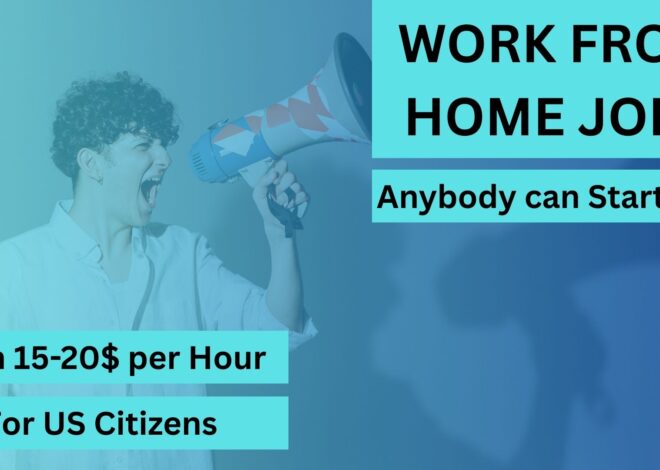

One thought on “7 Powerful Ways to Use Google Search Console for Keyword Research Success”